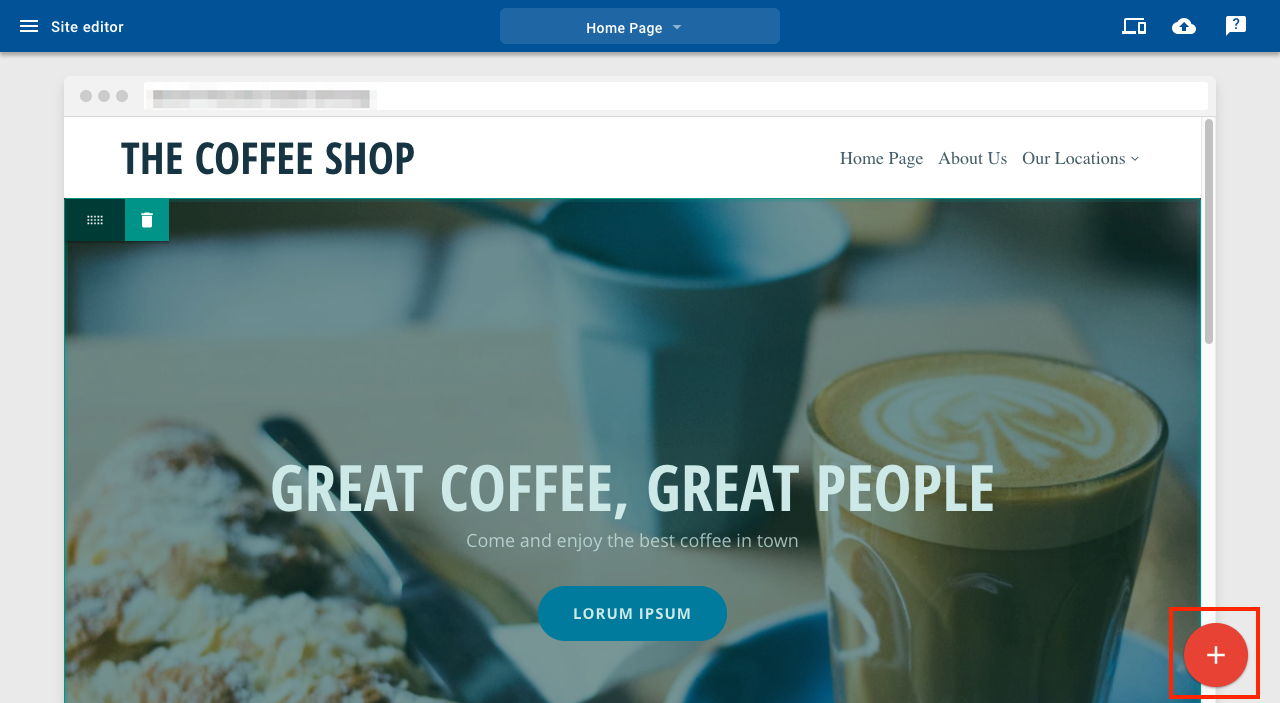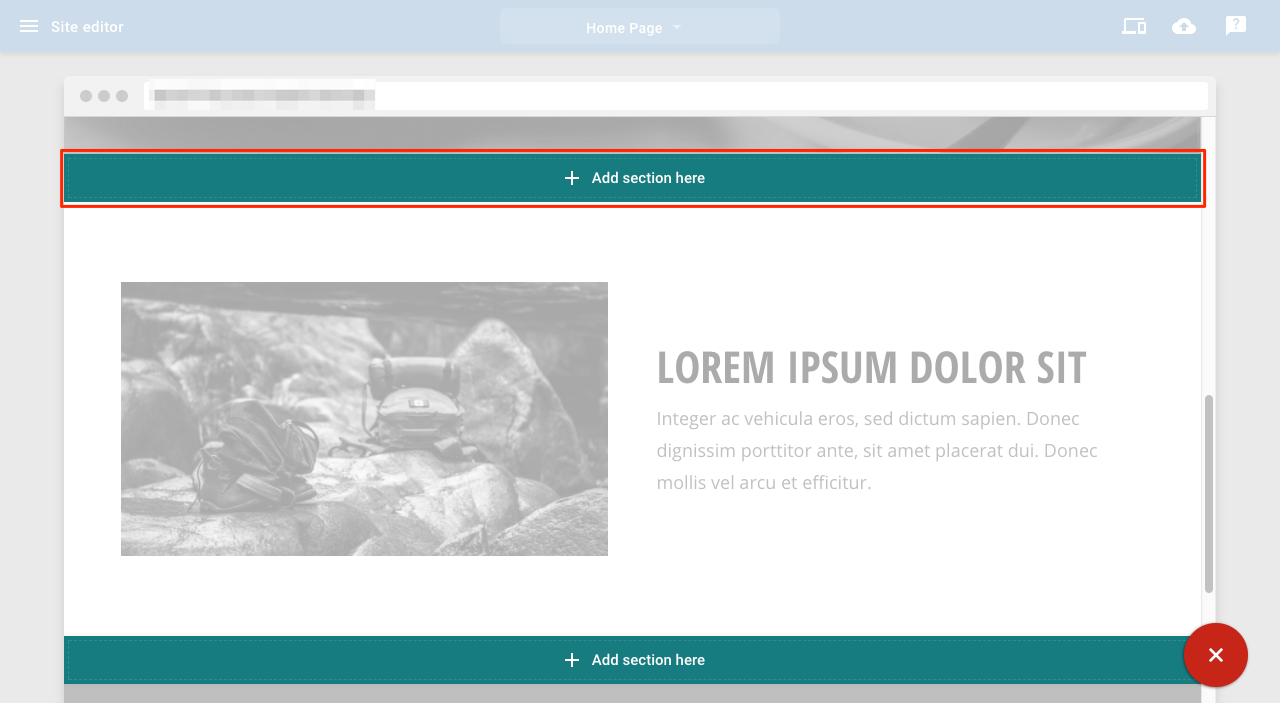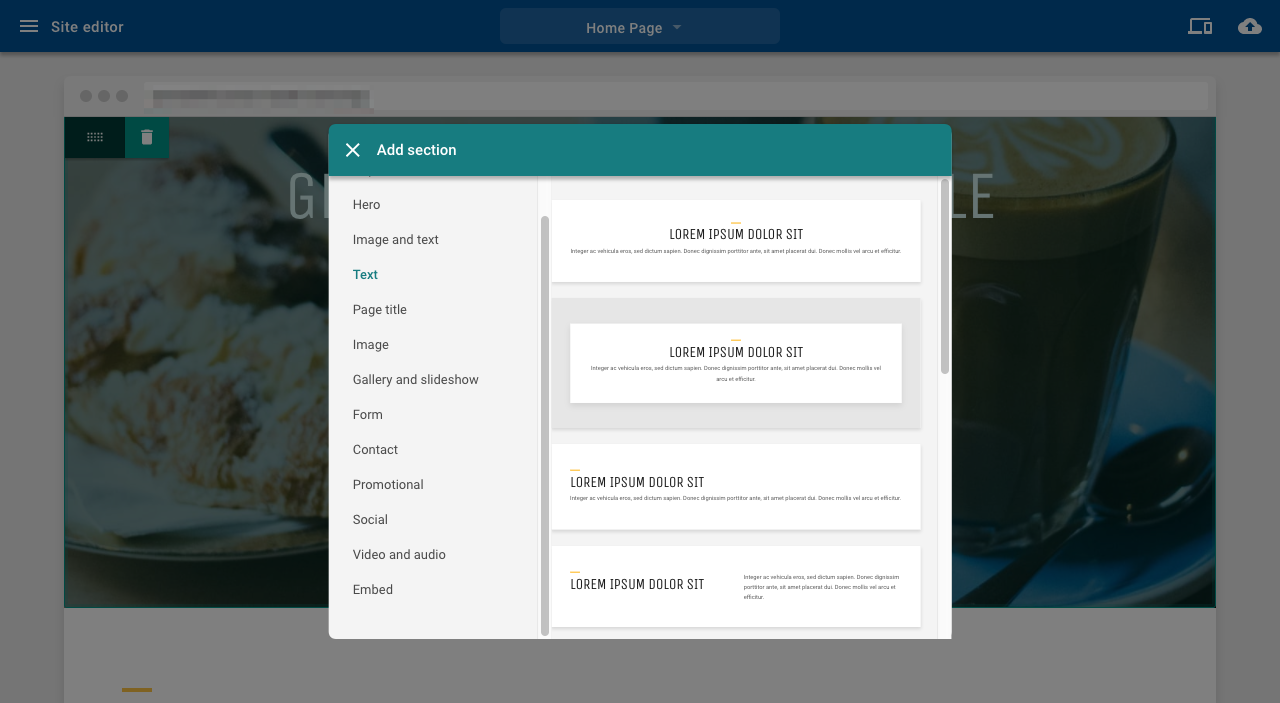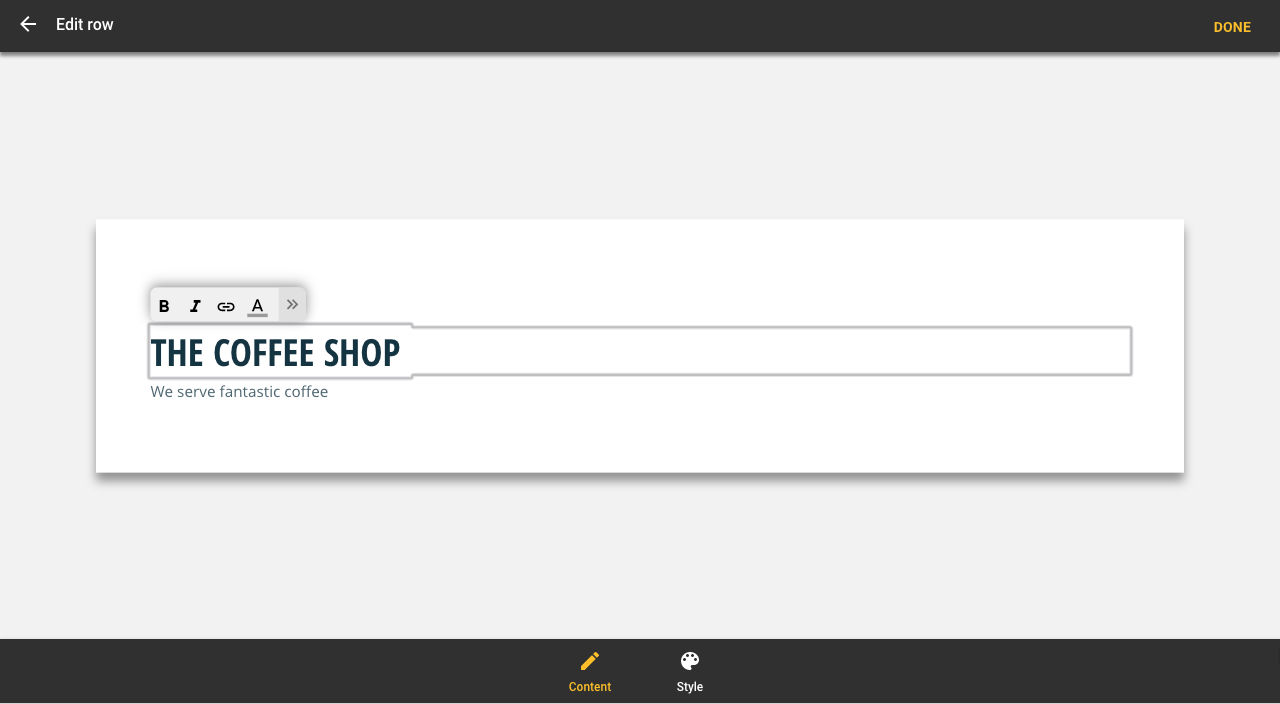Knowledgebase
Search Articles
Categories
Back to Using Website Builder
Known Limitations
Website builder v10 quick start
Pages
Adding and moving sections
Text
Add a text section
1. Click the + button
2. Click Add section here in the position you want
3. Select the text section you want
4. Click on the section you have just added to open the settings panel
5. Select the text you want to edit
6. Type in your text
7. Text formatting tools appear above the text you are editing
8. Click Done to save
Related Articles
Cookies And Published WebsitesKnown Limitations
Website builder v10 quick start
Pages
Adding and moving sections
Can’t Find what you need?
No worries, Our experts are here to help.