Knowledgebase
Search Articles
Categories
Domains & DNS
Email
StarterSite
Website Builder Applications
Web Hosting
Dedicated Servers
WordPress Hosting
Account & Billing
Back to Hosted Email
How to change your Email Password
Default Email Settings - Hosted Email
How to save Emails to your Personal Computer
How to Setup an Autoresponder via Webmail - Hosted Email
How to set up Email Forwarding
Email forwarding is when an email is sent to an email address and is then automatically forwarded on to another email address. There are
two types of email forwarding:
Individual email forwarding: This lets you create an email address that will forward emails on to a different email address or mailbox.
Catch-all forwarding: These emails will only forward if there isn’t an existing mailbox or forward in place. Catch-all refers to a mailbox on a domain that will 'catch all' of the emails addressed to the domain that do not exist in the mail server. Configuring a catch-all address can help avoid losing emails due to misspellings on your email addresses.
To setup an Individual Email Forwarder:
1. Log into your account from https://chi.uk2.net/
Individual email forwarding: This lets you create an email address that will forward emails on to a different email address or mailbox.
Catch-all forwarding: These emails will only forward if there isn’t an existing mailbox or forward in place. Catch-all refers to a mailbox on a domain that will 'catch all' of the emails addressed to the domain that do not exist in the mail server. Configuring a catch-all address can help avoid losing emails due to misspellings on your email addresses.
To setup an Individual Email Forwarder:
1. Log into your account from https://chi.uk2.net/
2. Head to the 'Shared Hosting' section and click 'Manage StackCP'
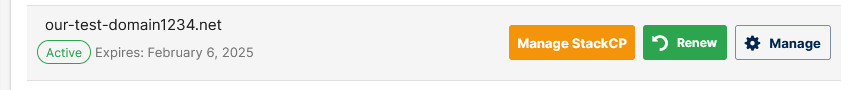
3. Once inside the StackCP system, look for the section called 'Email' and click 'Email Forwarders' icon under it.
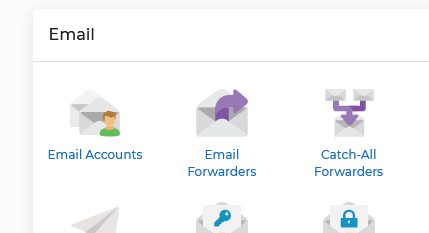
4. On the Email Forwarders page you can enter the new email address you want to create and enter the email address where emails will be forwarded to. Then click 'Add forwarder' button to finish add it.
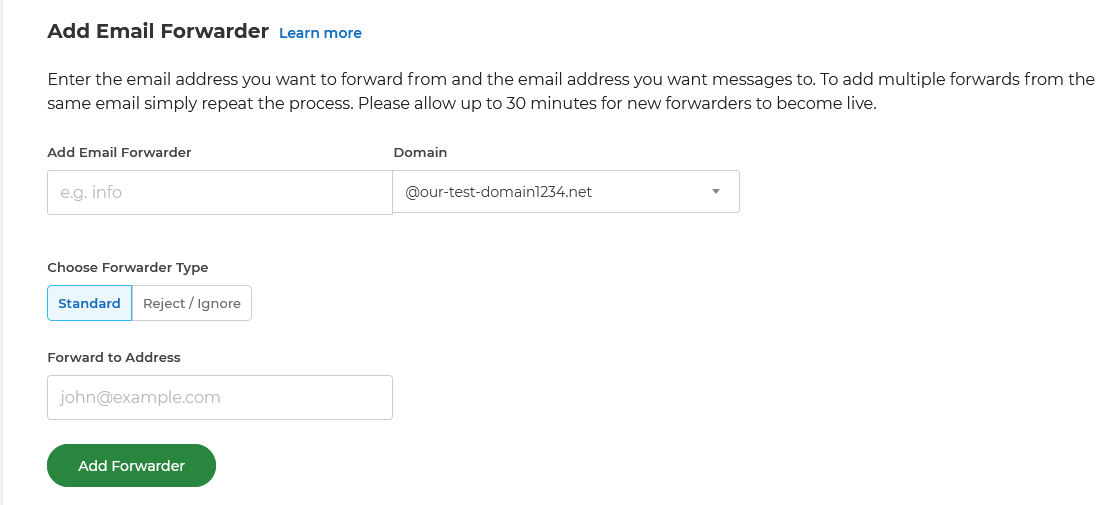
To setup up a Catch-all Email Forwarder:
1. Log into your account from https://chi.uk2.net/
2. Head to the 'Shared Hosting' section and click 'Manage StackCP'
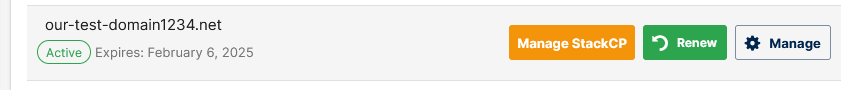
3. Once inside the StackCP system, look for the section called 'Email' and click 'Catch-all Forwarders' icon under it.
4. On the 'Catch-all Forwarders' page you can choose to setup a "Create a Catch-All Forwarder" which catches and forwards emails for specific email addresses , or you can setup a 'Create a Wildcard Forwarder' which is used to forward any e-mail sent to your domain to another domain with the same email address.
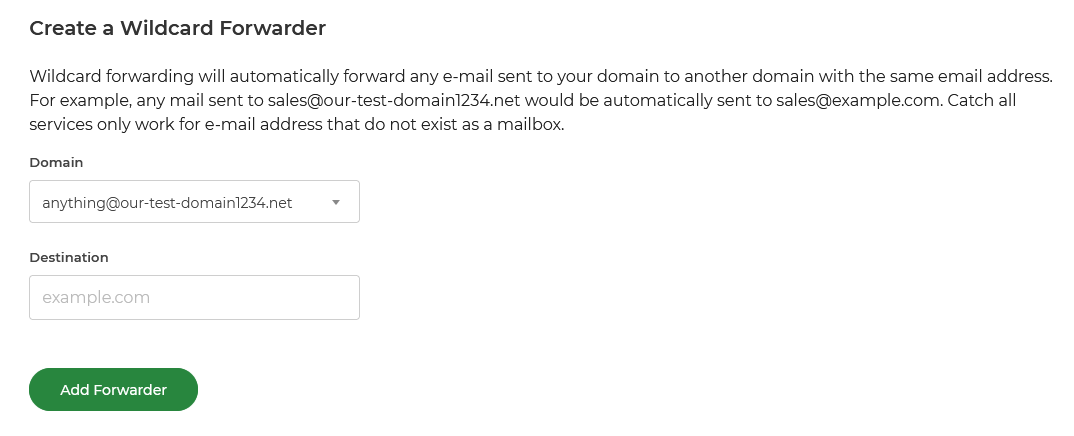
3. Once inside the StackCP system, look for the section called 'Email' and click 'Email Forwarders' icon under it.
4. On the Email Forwarders page you can enter the new email address you want to create and enter the email address where emails will be forwarded to. Then click 'Add forwarder' button to finish add it.
To setup up a Catch-all Email Forwarder:
1. Log into your account from https://chi.uk2.net/
2. Head to the 'Shared Hosting' section and click 'Manage StackCP'
3. Once inside the StackCP system, look for the section called 'Email' and click 'Catch-all Forwarders' icon under it.
4. On the 'Catch-all Forwarders' page you can choose to setup a "Create a Catch-All Forwarder" which catches and forwards emails for specific email addresses , or you can setup a 'Create a Wildcard Forwarder' which is used to forward any e-mail sent to your domain to another domain with the same email address.
Related Articles
How to log into WebmailHow to change your Email Password
Default Email Settings - Hosted Email
How to save Emails to your Personal Computer
How to Setup an Autoresponder via Webmail - Hosted Email
Can’t Find what you need?
No worries, Our experts are here to help.