Knowledgebase
Search Articles
Categories
Back to StackCP Hosted Email
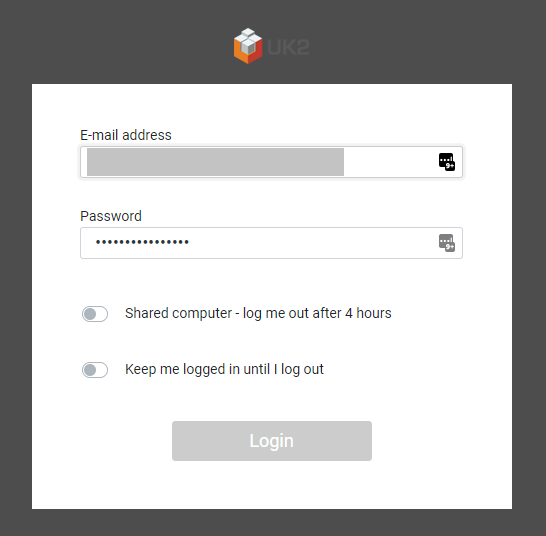
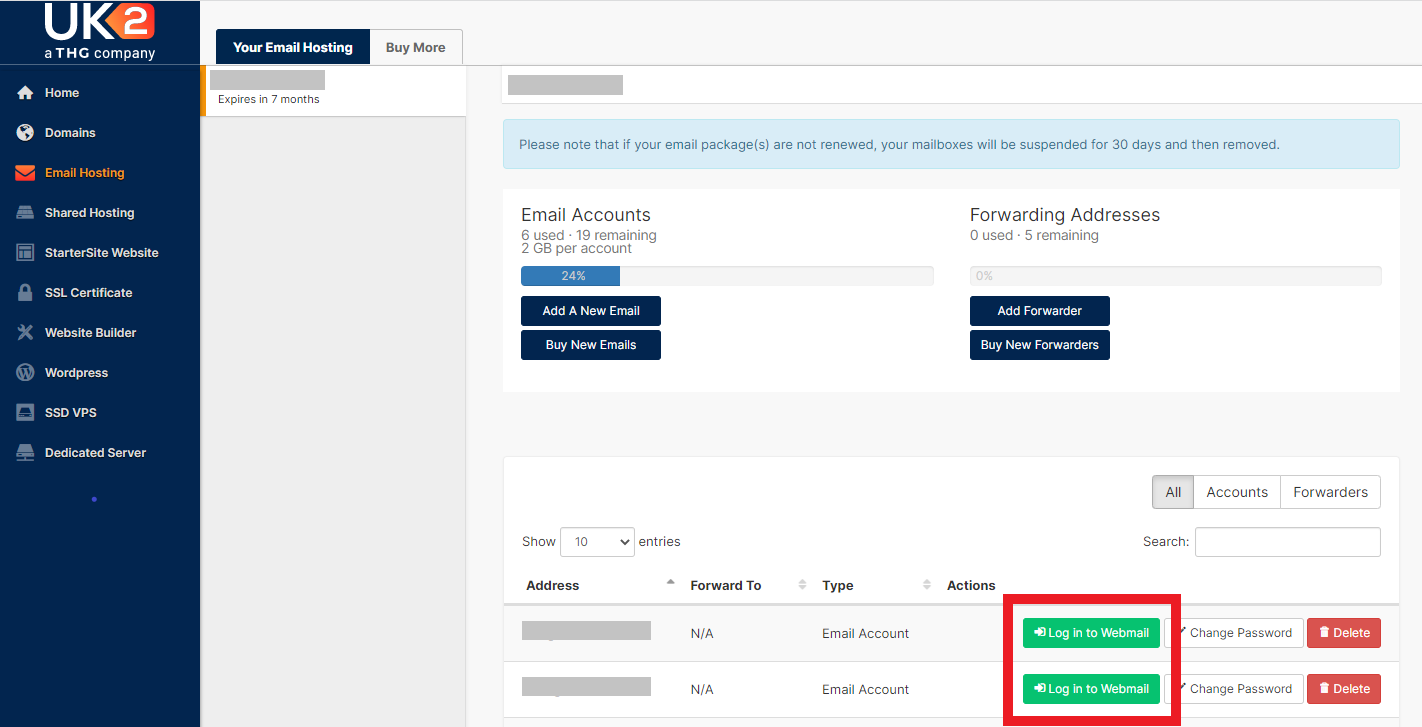
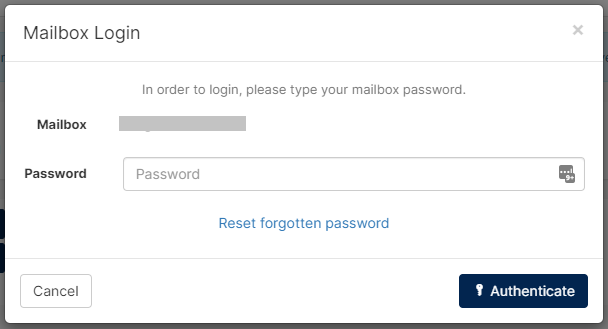


How to save Emails to your Personal Computer
How to set up an email account within Mozilla Thunderbird
Default Email settings for StackCP hosted emails
How to setup your email in Outlook
In this section, we will detail two ways to log into your email account through UK2 webmail.
Login via Webmail directly:
1. Log in to webmail here . You will be prompted for your email address and your email password. Please enter them in the fields provided and click ‘Login’.
2. This will log you into webmail.
Login to Webmail via CHI:
1. Go to the 'Email Hosting' tab within your UK2 CHI account and select the domain you wish to access the email for.
2. On this page, click the green 'Log in to Webmail' button.
3. This will bring up a box that will prompt you for your email password. Enter your password and click 'Authenticate'.
4. This will log you into webmail.

Webmail allows you to log in to your email account from anywhere in the world, to send and receive emails.

Related Articles
How to change your Email PasswordHow to save Emails to your Personal Computer
How to set up an email account within Mozilla Thunderbird
Default Email settings for StackCP hosted emails
How to setup your email in Outlook
Can’t Find what you need?
No worries, Our experts are here to help.